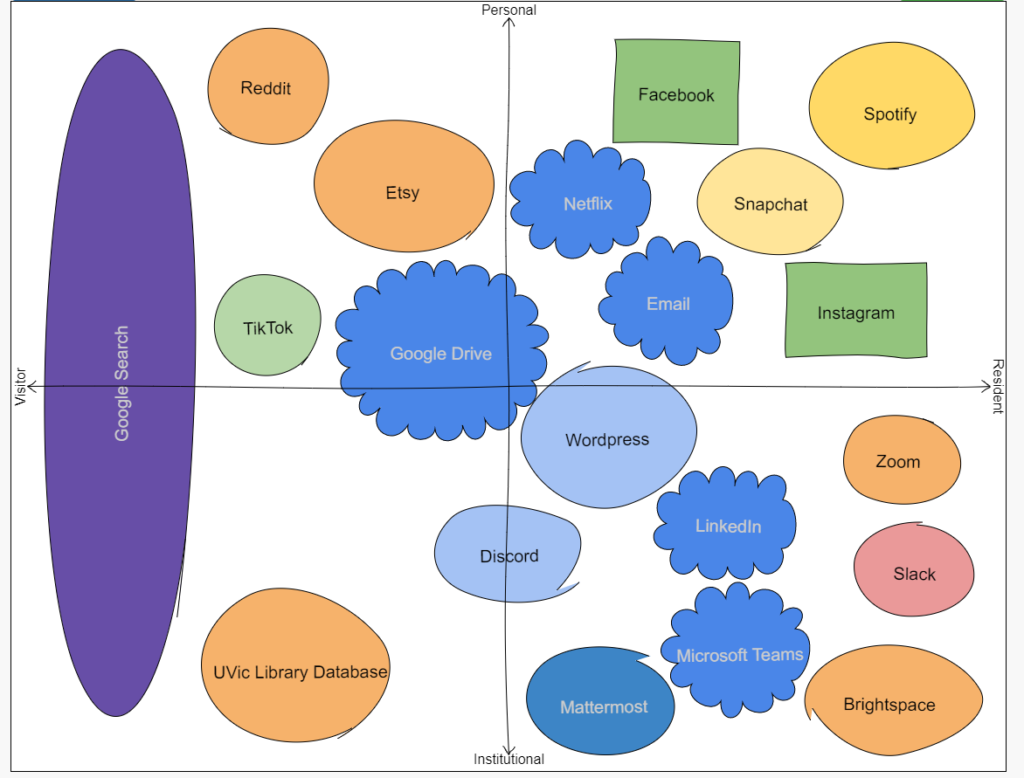
What digital platforms are students currently using to develop their professional network?
Students in this day and age use a variety of digital tools to develop their professional networks. The most common one being LinkedIn, which allows students to connect with peers, coworkers, and professionals they met through events. Linkedin allowed me to network with people in industries and roles I am interested in working at. Whereas, Microsoft Teams and Zoom allow me to have virtual coffee chats with professionals to learn more about them and their job. These video conferencing tools help solidify the relationship built on Linkedin, especially during the COVID pandemic. In addition, Brightspace and Mattermost help interact with my professor and peers to discuss the course materials. Through interacting with other students in the discussions, I am able to develop a connection with them.
What can you (as a student) consider to expand your professional learning network?
As a student, it is important to first build a strong presence and profile on professional digital platforms. By including a professional headshot and a well-written introduction, it can help draw other professionals to view your profile and connect with you. After a clean social media profile is created, it is useful to interact with other people’s content to show support and maintain a good relationship. Then, students can reach out to new people they find online and send them a message. Often, this can help students meet new people and gain new insights about a profession.
In your network, how can you create a digital identity/reputation?
In all my network platforms, I always carefully review what I post online to make sure it is appropriate and professional. I make sure that I do not say anything online that I wouldn’t say in real life. Furthermore, I usually only post things that I am proud to share with others, especially on professional digital platforms (such as Linkedin). Lastly, it is important to keep personal and professional identities separate online. For things like vacation pictures, wedding announcements, and posts about friends should only be posted on personal profiles. Through following unspoken rules about what is appropriate to post on certain digital platforms, it can help build a good digital reputation.
Consider what a local employer would do if you applied for a job with them – can they search the content, is it of benefit to the career path, does it hinder the opportunity of employment?
When an employer receives a job application, they will most likely look up the candidate on Google to find their social media profiles to discover more about them. They will most likely come across the candidate’s Linkedin, Instagram, Blog, Facebook, etc. If these profiles are public, then the employer will be able to see the content within. It can be beneficial for a social media profile to be public when it demonstrates the person’s skills and accomplishments, showcase their diverse hobbies, and shows that they are well-connected. However, it can hinder employment opportunities if employers find inappropriate content, including swearing, ranting about a past/current employer, drinking, and doing drugs. As a result, the employer may determine that the candidate is unprofessional and therefore unfit for the job.
Insight From My Vistor &Resident (V&R) Map
After completing the V&R map, it helps me reflect on the digital platforms that I use. I am able to see which platforms I use for personal or institutional purposes and rather if I am a visitor or resident on those platforms. I found that I have a lot of platforms that I use regularly for both personal and professional use. Most of these platforms allow me to stay connected with friends or professional connections, and sometimes the platform is for entertainment. There are also not a lot of platforms I use as a visitor for professional use.
saraht
May 29, 2021 — 1:21 pm
Hi Helen! I really enjoyed reading your post about V&R Mapping; you brought up some interesting information and I learned a lot. I like how you started off by talking about LinkedIn, because I have never used it and did not know much about it before reading your post. It sounds like a great tool that I am going to consider starting to use to expand my professional learning network and build connections with people working in my areas of interests. I like how you connected LinkedIn to Zoom and Microsoft Teams by saying that after meeting on LinkedIn, you can video chat to strengthen the relationship that is being built. Another part of your post that stuck out to me was how we, as students, can expand our professional learning networks. I have thought about this before, but I had not thought about starting with a professional headshot and an introduction paragraph. Thinking about it now, that is an excellent idea and I believe it would be a very beneficial way to introduce myself and start building professional networks.
Looking at your V&R Map, I find it interesting to see how we placed certain online platforms in different places. I know that everyone uses these tools in different ways and for different purposes, but I find it interesting to learn about how other people use these same resources. I also liked seeing what other digital platforms you added that I did not think of or do not use. Some of them are sites that I may look into using later on. There are so many sites that can be a part of our digital identity, and looking at other V&R Maps shows how many different ones there are available for us to use.